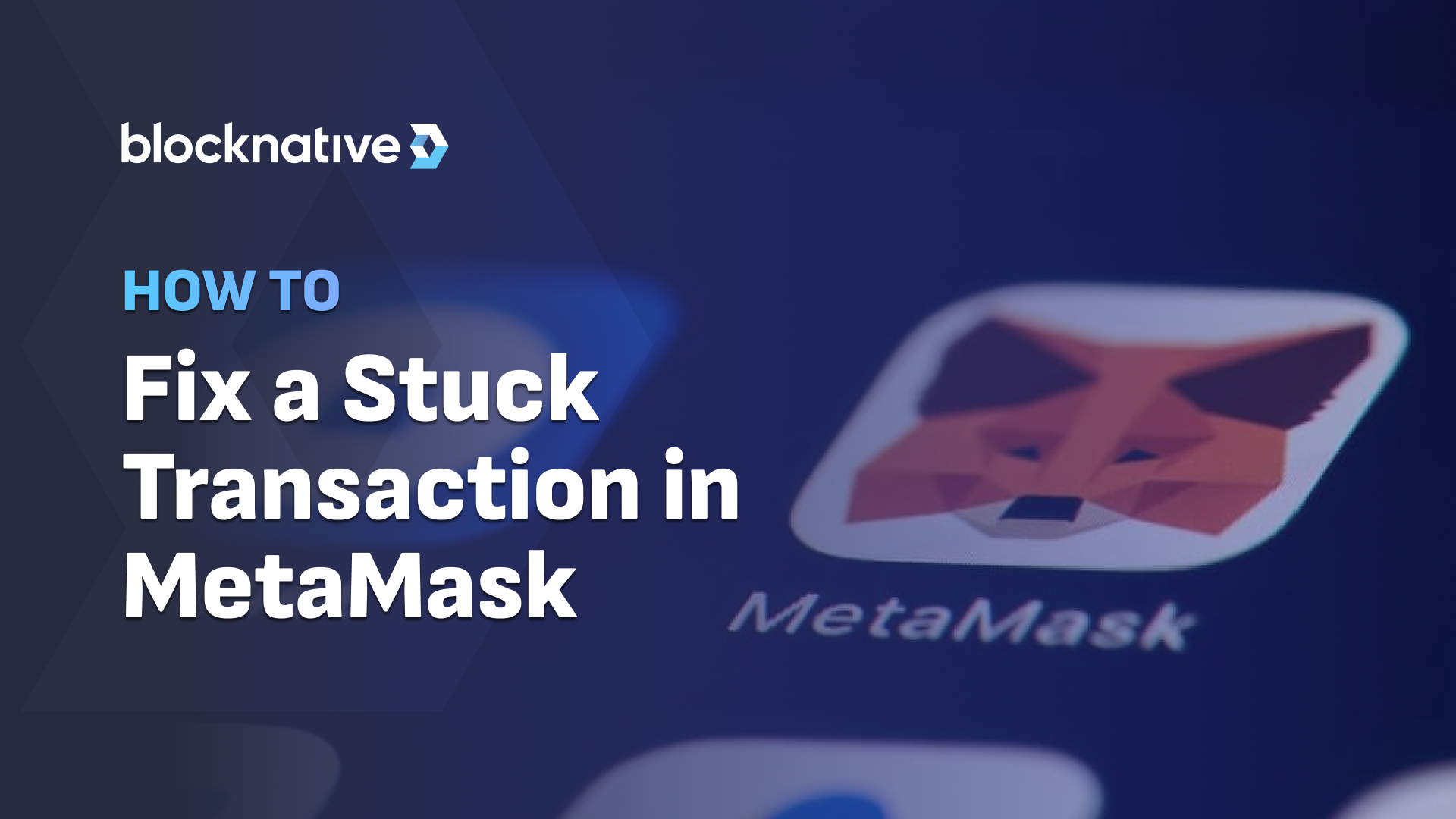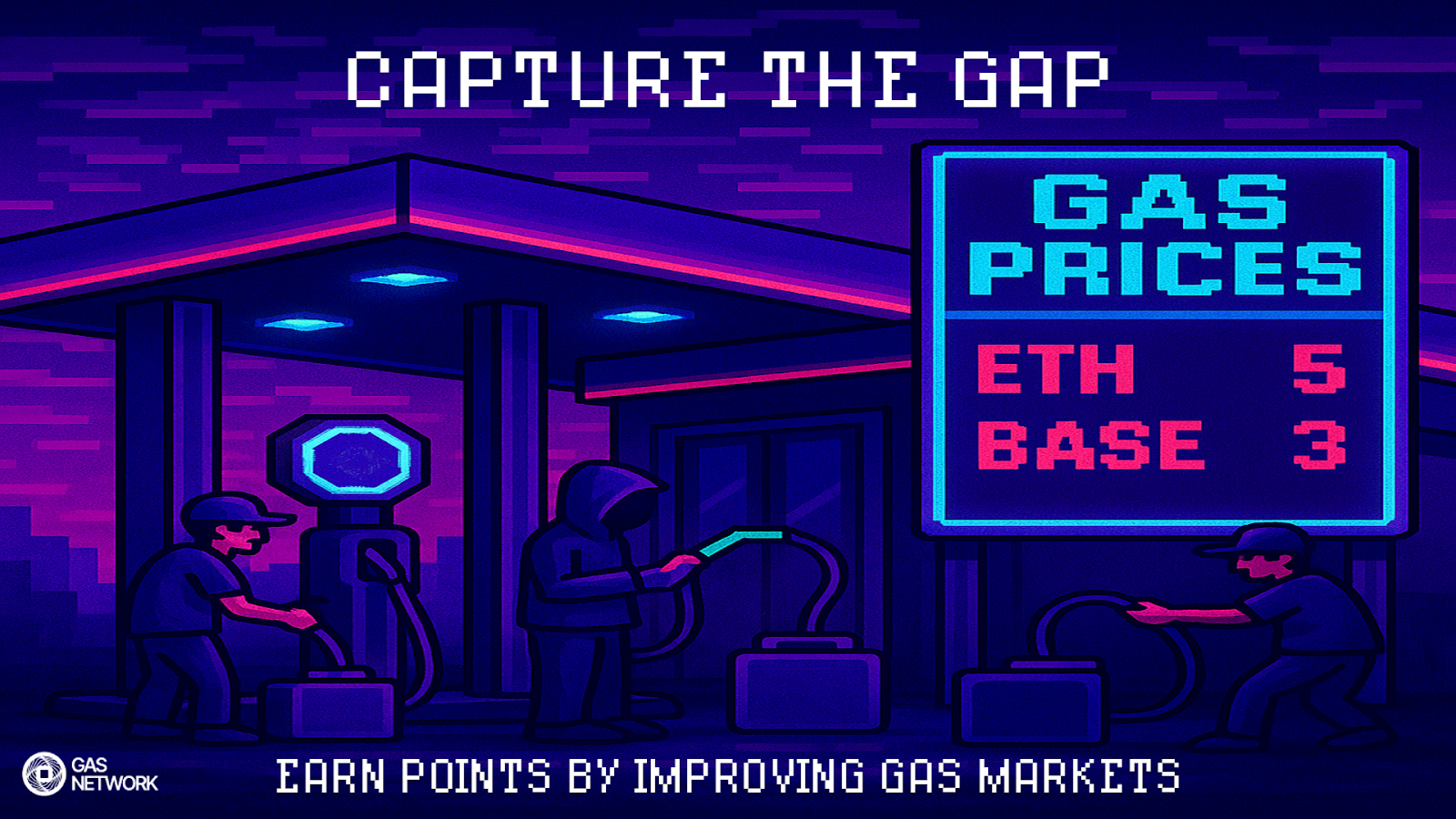A stuck transaction is a transaction that you submitted to go on-chain but it is unable to be completed for an unusually long time. The primary reason that this happens is underpricing the gas on your transaction.
If you are facing issues with a stuck transaction on MetaMask ,this guide will help you resolve the problem in a few simple steps. To avoid this scenario in the future make sure you use an accurate gas estimation tool. In the meantime, follow along to get your transactions moving again.
Stuck Transaction Troubleshooting
Step 1: Check the Status of Your Transaction
Before proceeding with any changes, it’s important to check the status of your transaction. To do this, go to Ethernow and enter your transaction hash. You can find your transaction hash in MetaMask by clicking on the transaction under the "Activity" tab.

Step 2: Open MetaMask and Access Advanced Settings
- Open MetaMask and log in.
- Click on the account icon in the top right corner.
- Select "Settings" from the dropdown menu.

Step 3: Enable Customized Nonce
- In the Settings menu, select "Advanced."
- Enable the "Customize transaction nonce" option.
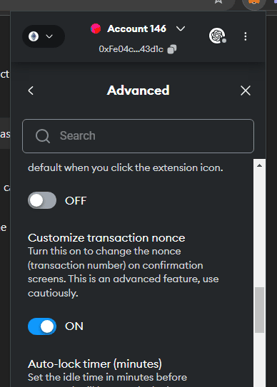
Step 4: Find the Stuck Transaction’s Nonce
Go back to Ethernow and locate the nonce of your stuck transaction. This is a unique identifier for each transaction made by your account.

Step 5: Create a New Transaction with the Same Nonce
- Go back to MetaMask and initiate a new transaction by sending a small amount of ETH to yourself or to another address you own
- Before confirming the transaction, click on "Advanced Options" to set the nonce.
- Enter the nonce of the stuck transaction that you found in Step 4. It must be same nonce as the stuck transaction.

Step 6: Increase the Gas Price
To ensure the network prioritizes your new transaction over the stuck one, increase the gas price. You can use our handy Blocknative gas estimator to determine the current optimal gas price.

Step 7: Confirm the Transaction
Once you’ve set the nonce and adjusted the gas price, confirm the transaction. MetaMask will process it as a new transaction with the same nonce as the stuck one, effectively replacing it.
Step 8: Monitor the New Transaction
Check Ethernow again to monitor the status of your new transaction. It should go through quickly if the gas price is sufficient.
Step 9: Verify the Stuck Transaction’s Status
Finally, verify that the original stuck transaction is no longer pending by entering the hash into Ethernow. It should be replaced or canceled once the new transaction is confirmed.
By following these steps, you should be able to successfully unstick your MetaMask transaction and continue with your Ethereum activities without further issues. To avoid this scenario in the future make sure you use an accurate gas estimation tool.
Gas Extension
Blocknative's proven & powerful Gas API is available in a browser extension to help you quickly and accurately price transactions on 20+ chains.
Download the Extension