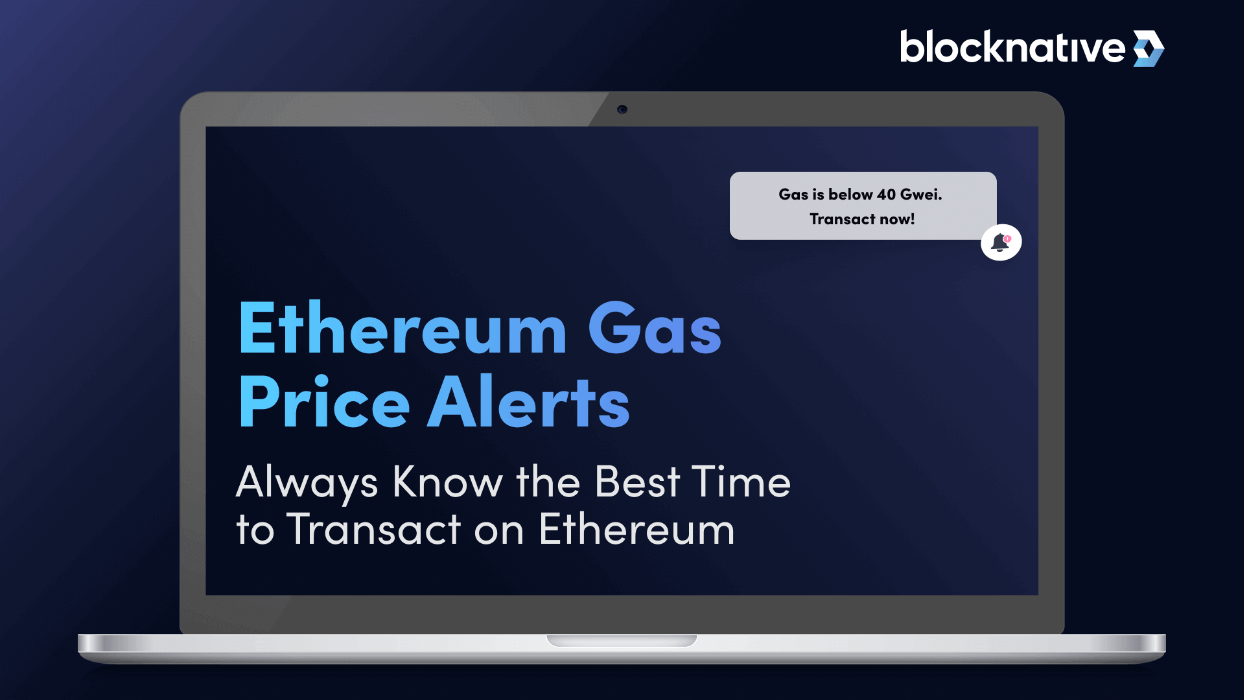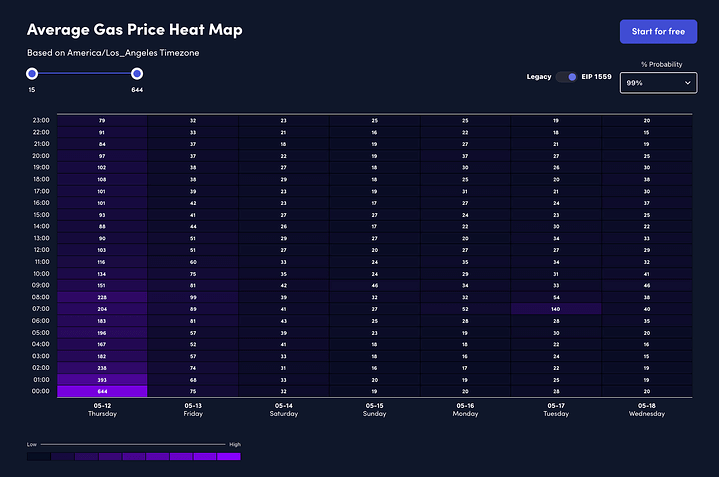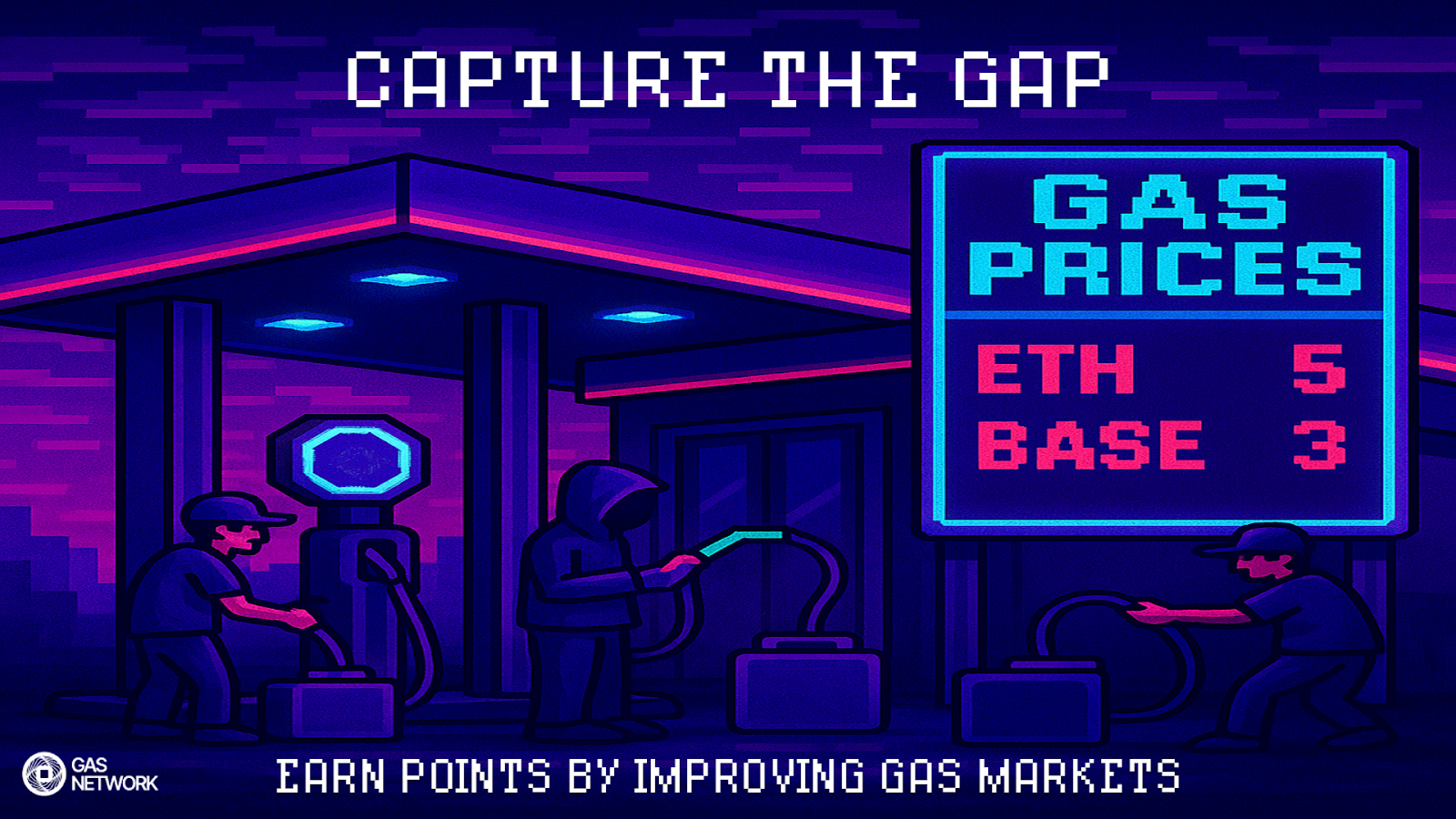Whether you’re a web3 developer, full-time trader, or a casual NFT collector, knowing when Ethereum gas fees are low can help save you real money.
In this blog, we’ll show you how to set up an easy, real-time ETH gas fee tracker in your browser with the Blocknative Gas Estimator extension for Chrome, Brave, and Firefox.
And once you install Blocknative’s ETH gas estimator extension, you can easily configure ETH gas alerts to know when ETH gas hit your specified price.
What are Ethereum gas fees?
Performing any kind of operations on Ethereum, such as conducting a transaction, requires computational power. This computational power is denoted as units of gas. The more complex an operation, the more units of gas it will cost to execute. This is why sending a peer-to-peer transaction (i.e. just sending funds to another ETH or EVM-compatible address) will cost less in gas fees than sending to a smart contract address.
Gas fees are paid in Ethereum, but are depicted in gwei—a smaller denomination of ETH.
1 gwei = 0.000000001 ETH
Because block space is limited, the price per unit of gas will vary from block to block depending on how congested the mempool is. You can find our deep dives on Ethereum gas on our ETH Gas 101, How to Calculate EIP-1559 Gas Fees, and Ethereum Transaction Gas Limit blogs.
Do I always have to pay gas fees for Ethereum transactions?
Yes, users will always pay some amount of gas for Ethereum transactions, even if the transaction fails. With the introduction of base fee, priority fee, and max fee after the implementation of EIP-1559, however, calculating what you do and don’t pay has become slightly more complicated for end-users. To simplify things, Blocknative recommends remembering the following gas price variables:
- You must pay the Base Fee regardless of how the transaction is transmitted. There is no discretion here.
- You are always charged your Priority Fee. You can choose your Priority Fee.
- You are rarely charged your Max Fee.
- Base Fee underpayment is your biggest risk for stuck or dropped transactions.
When are Ethereum gas fees lowest?
Ethereum gas prices vary depending on network congestion. A quick look at Blocknative’s Average Gas Price Heat Map will show you that estimating a date or time when gas is generally the lowest is unproductive as it is always changing. A single high-profile NFT drop, for example, can result in a massive gas spike for the entire network as users looking to mint as quickly as possible fight for Ethereum’s scarce block space. The network effect of these gas spikes can sometimes last for hours, as seen in the heat map below.
When calculating gas fees, Blocknative inspects every publicly pending Ethereum transaction to model our base fee prediction. As a result, we’re able to provide users with the most accurate estimates. We are constantly updating the heat map above on our gas estimator page so you can always view the best time to take advantage of cheap gas fees at a glance. And remember, our gas fee prediction is also composable via our ETH gas API.
While these heat-map charts are an easy way to get a sense of when fees are their lowest, Blocknative is here to keep you alerted when fees drop above or below a certain threshold.
How to Set Up Real-time ETH Gas Price Alerts in Your Browser
Real-time ETH gas fee notifications enable users to instantly know when gas prices are below or above preset levels, which can help them save money and optimize their transactions.
Gas fees fluctuate randomly which makes it difficult for users to know the most cost-efficient time to use the network. Real-time notifications in Blocknative’s Gas Estimator is a free and easy tool for creating ETH gas fee alerts. Here are 3 simple steps to track ETH gas fees from your browser:
1. Install the Blocknative Gas Estimator Extension
Blocknative’s Ethereum gas estimator extension is compatible with Chrome, Brave, and Firefox. To install the extension, go to your browser’s extension library and add the Blocknative Gas Estimator.
- Blocknative ETH Gas Estimator - Chrome and Brave Extension
- Blocknative Gas Estimator – Firefox Extension
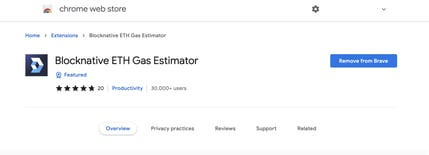
2. Open the extension and access the settings panel
Alerts can be configured in the settings panel of the browser extension. Simply open the extension in your browser and click the gear icon in the top left corner of the gas estimator extension.
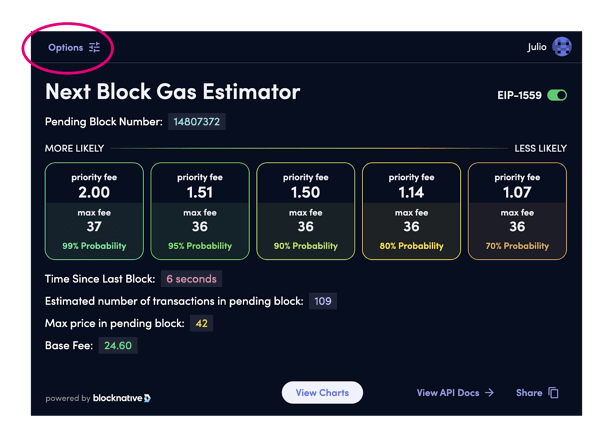
3. Enable gas notifications
From here, sign up with Blocknative, or sign in to your account, check the “Enable Gas Notifications” icon, and set the ETH gas fee parameters you want to track.
ETH Gas Fee Tracking Options
In the gas tracking section, you have the option to track the following gas fee types:
- Base fee
- Max fee
- Priority fee
You can create alerts based on whether the fee type is above or below a specific price.
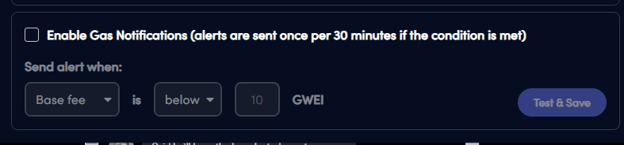
That’s it!
Now, each time your alert is triggered, you will get notified in your browser.
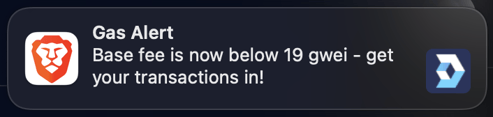
Getting Started with Blocknative’s free to use Gas Estimator Extension
Our Gas Platform is easy to install and is the best tool for users looking to save money on gas fees. To install our browser extension, all you have to do is visit the following links depending on which browser you are using:
- Blocknative Gas Estimator – Firefox Extension
- Blocknative ETH Gas Estimator - Chrome and Brave Extension
After setting up alerts, come hang out in our Discord Community and let us know how you are leveraging alerts!
Gas Extension
Blocknative's proven & powerful Gas API is available in a browser extension to help you quickly and accurately price transactions on 20+ chains.
Download the Extension